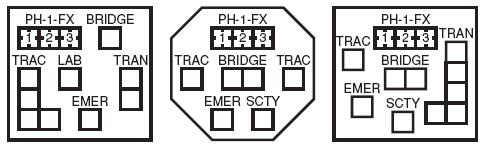
| STAR FLEET BATTLES |
INPUT GUIDE- CL22 |
There are many ways to do an SSD, and many reasons for doing one. Perhaps you want to show ADB your new ship design, or post it on the web, or just use it yourself, or maybe even do an SSD in a way that ADB Inc. could take your file and publish it as is. Because of these variables, some of this information may not apply to your specific SSD, but if you’re starting from scratch, you might as well do the SSDs to ADB-digestible standards.
There is a wide variety of software out there, and you can use whatever you already have. We use MacPaint to do the ship, then DeskPaint to combine the ship and charts into a single large image. MacPaint is easier to work in, but has a limited image size. These are bitmap programs, basically assembling every image from tiny square blocks. We have done experimental SSDs, such as the Klingon D17 in SSJ1, in FreeHand. We will probably never convert to a vector-based system as we can “clone” variant ships quickly and easily off of the existing MacPaint files.
The image area for an SSD in ADB format is 7.125” high and 9.25” wide. Yours should at least be proportional to this size. Depending on the software you use, you might want to do it much larger and then scale it down, or you might want to do it final size. If you are trying to do it final size, then set up a blank graphics document and put in guidelines at points that will create a working area of that size (or something proportional to it).
It should be noted that ADB actually uses several other percentages (60%, 56%, 52%) for the larger ships, although anything up to cruisers is usually 64%. If you are doing a battleship, you may have to use the smaller percentage. If you’re working in final size, that would mean doing every box a little smaller. If you’re working in a convenient size with the intent of reducing it later, then you will need a larger drawing. For our official SSDs:
Cruisers: 14.58 x 11.11 inches, print 64%
Battleships: 15.58 x 11.86 inches, print 60%
Jumbo (CVA): 16.69 x 12.68 inches, print 56%
Massive: 17.5 x 13.25 inches, print 52%.
We do the boxes of the SSD on the “grid”. (Most graphics software packages have this.) We use an 8-point grid, and each box of the SSD is two grids square. This ensures that all of the boxes of an SSD (as well as the ship outlines) line up with each other. When necessary, we offset boxes half a box (one grid), as seen in many SSDs. We often see SSDs in which the boxes are scattered around inside the hull outline with no real effort to line them up. The boxes should line up, and your SSD should not have big empty spots in between boxes. Here are three examples:
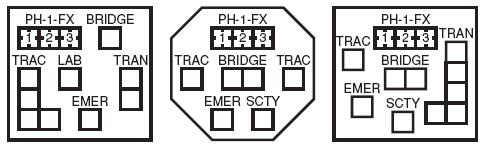
The one at the left is flawed because there are large empty spaces (just begging for someone to pack them with more stuff and produce a super-variant). The one on the right is flawed because the boxes are jumbled and don’t line up with anything; they’re not on “the grid“. The one in the center is how an SSD should be, with all boxes on the grid and no excess space floating around inside, although there is plenty of room to put in the lettering without crowding it.
SSDs done at ADB, Inc. are done with lines for the boxes and hull outlines 2 pixels (or 2 points, or 2/72nds of an inch) thick, then reduced to 64% of the original size, resulting in a line weight of 1.28 points. Your software should be able to create a line of about that weight in your final size (work out proportions if necessary).
As much as possible, follow the ADB format since players want to know where to look for each item of information. That means crew in the upper left, weapons down the left side (usually with phasers at the top and your heavy weapon at the bottom), movement cost charts at the bottom left extending toward (but not necessarily to) the right margin, ship data table at top center, turn mode under the data table, firing arcs somewhere convenient but often under the turn mode, etc.
As much as possible, line stuff up. Everything down the left side (the left edge of the crew, weapons, and movement charts) should line up along that margin. If you have two weapons tables side by side, line up the top edges with each other if you can. [Sometimes, densely packed SSDs just don’t lay out nicely and you have to stick stuff in wherever you can.] You need to evenly distribute the items on an SSD. If you have (down the left side) crew, marines, phaser-1, blaster, and zapper, and you lay them out with a quarter inch gap between each, and the result is 3 inches of blank space at the bottom of the page, then spread the charts out (put one at the bottom left corner, or just above the movement chart if there is one) evenly in the vertical dimension.
Notes on SSDs (including such things as “This ship has one shuttle bay” in a bar under the shuttle tracks) should be complete sentences with periods at the end wherever possible.
As much as possible, avoid using “layers” in your graphics program as these do not translate very well and someone at ADB, Inc. trying to edit your SSD the night before it goes to press could be really confused. Certainly, there is no reason to use layers in weapons charts or arrays of check-off boxes. About the only time to use them is when you are constructing an unusual hull outline, and most of that can be handled by the order in which images are overlaid front to back. Avoid locking items or layers as these are hard to edit when we don’t know you locked something.
When creating an “array” (such as the Admin Shuttle tracks or the Crew Unit tracks) be sure to use the grid and/or guidelines. You want all of the boxes and rectangles and rows and dividing lines to line up. Nothing looks worse than a group of boxes that are all a fraction of a pixel out of alignment.
Watch the minor details at all times. For example, we use a heavy line to separate the admin shuttles that are in different bays, something many who do their own SSDs miss for reasons we don’t really understand.
When you are done with an SSD, you need to check it (and have someone else check it). Does it have a chart for every weapon on the ship? Does the ship have every weapon that you included a chart for? [Often, when cloning an SSD to make a variant, a ship designer will leave in the table for a weapon which was removed to make room for the variant equipment.] Also look at the firing arcs. Particularly when cloning an SSD to make a variant, ship designers all too often leave the old firing arcs in place or forget to add new ones.
One thing to watch out for is SSDs that are unusually wide (e.g, Lyrans) or unusually long (e.g., Gorns). These can cause problems when they crowd into the non-ship half of the SSD, jamming all of the charts together, or don’t allow the ship to be properly displayed, or require a smaller reduction than is really needed. Look at your SSD and see if there are ways to bring the height and width back into the normal range. If your ship is too long and you have the sensor/scanner tracks below the ship, consider moving them to the side and rearranging them vertically. Another way to make a ship shorter is to arrange the #1 and #4 shields in a single row instead of a double row. (We recently saw ships in which the #1 shield was only 10 boxes and the #4 was only six boxes, but both were done in double rows, crowding everything.)
| Copyright © 1999-2004 Amarillo Design Bureau, All Rights Reserved | Updated 16 November 2004 |